نرم افزار Genie Timeline برای بکاپ گرفتن خودکار از فایل ها و پوشه های شما به صورت real-time، طراحی شده است. به سادگی می توانید این نرم افزار را بر روی سیستم خود نصب کرده و تنها در سه مرحله ساده و مستقیم از امکاناتی مانند بازیابی سیستم در صورت وقوع مشکل، امکان تهیه نسخه پشتیبان از انواع مختلف اطلاعات و چندین حالت برای کارآیی و امنیت توسعه یافته، استفاده کنید. Genie Timeline نرم افزاری حرفه ای برای تهیه نسخه پشتیبان می باشد که می تواند امنیت اطلاعات که امروزه بسیاری از کاربران به دنبال آن هستند را تأمین کند. این نرم افزار به صورت پیوسته براساس انواع فایل ها، از اطلاعات نسخه پشتیبان تهیه خواهد شد. Timeline این نرم افزار به صورت هوشمند از فایل هایی مانند اسناد متنی، نسخه پشتیبان تهیه می کند. همچنین Timeline این نرم افزار، نسخه های قدیمی از اسناد شما را ذخیره می کند تا شما بتوانید به سادگی آن ها را بازگردانید.
قابلیت های کلیدی نرم افزار Genie Timeline:
- استفاده از نرم افزار تنها در 3 مرحله ساده
- بازیابی سیستم و اطلاعات در صورتی که سیستم عامل دیگر اجرا نشود
- در اختیار داشتن گزینه ای برای ساخت یک دیسک Startup در یک پارتیشن مجازی، درایو USB یا یک ایمیج ISO
- امنیت پیوسته داده ها
- قابلیت تنظیم فاصله زمانی بین هر بک آپ
- امکان برگشت به زمان های پیشین و بازیابی فایل ها (این کار را می توانید از طریق مرورگر Timeline یا امکانات جستجو انجام دهید)
- تهیه نسخه پشتیبان با استفاده از تکنولوژی ایجاد بک آپ در سطح بلوک ها
- اجرا در حالت های مختلف بر اساس استفاده از کامپیوتر: شما می توانید "حالت هوشمند" برای هماهنگ کردن خودکار سرعت برنامه براساس مقدار استفاده CPU و یا "حالت Turbo" را برای ایجاد بالاترین کارایی انتخاب کنید
- تهیه نسخه پشتیبان از انواع فایل ها مانند ایمیل ها، اسناد، دسکتاپ، فایل های Office، کتاب های الکترونیک، بوکمارک ها، عکس ها، موزیک و ویدئو
- ترکیب نرم افزار با ویندوز تا شما بتوانید فایل ها را اضافه یا استخراج کنید یا فایل های حذف شده را مشاهده کنید
- و ...
The Genie Timeline application was designed to be a Windows Time Machine that performs seamless automatic real-time backup for all your files and folders.
Simply install it on your computer and set it up in just 3-simple straightforward steps in which all your important documents, photos and music are backed up to a recommended backup destination with optional security.
Here are some key features of "Genie Timeline Home 2012":
Simple and Easy:
- Setup is done in 3 simple steps during which you can choose to use smart selections or customize data to backup through a friendly user interface.
- The simplicity of Timeline revolutionizes the term “set it and forget it.”
Disaster Recovery:
- Restore your system and data even if your operating system no longer loads. You are given the option to create a bootable startup disk in a virtual partition, USB drive, or ISO image.
Intelli Continuous Data Protection (CDP):
- Data is continuously backed up depending on file types. Genie Timeline intelligently backs up files, such as documents, more frequently than large virtual images.
- You are also given the ability to set the time interval between each backup.
Restore:
- Go back in time with Genie Timeline and recover old files, whether through Timeline explorer or the search feature.
- Genie Timeline saves past versions of your documents which you can revert back to easily.
Block Level Backup:
- Using block level technology, Genie Timeline determines and backs up only new and modified sections of files; saving both time and space.
Performance:
- Genie Timeline runs on different modes depending on PC usage. You can choose to run in Smart Mode which slows down or speeds up according to CPU usage or Turbo Mode which runs at fastest speed.
- Power Saving Mode slows down Timeline when on the go and Game/Movie Mode pauses backup while playing a game or
- watching a movie.
Data Types:
- Backup a wide variety of data such as E-mails, Documents, Desktop, Office files, eBooks, Bookmarks, Pictures, Videos & Music.
Backup Breakdown:
- Capacity and distribution of data types are displayed in informative charts. You can easily get a clear picture and understand details of what is being backed up.
Merges with Windows:
- Genie Timeline is merged into Windows. You can add/exclude files, or view deleted files and all versions with a simple right click.
- Timeline also integrates a slider into the familiar folder view, where you can easily roll back your data to any point in time.
More info (open/close)
راهنمای نصب
1- نرم افزار را نصب کنید.
2- فایل موجود در پوشه ی Disable Activation را اجرا کنید.
3- از پوشه ی Keygen فایل Keygen.exe را اجرا کرده و بر روی دکمه ی Generate کلیک کنید.
4- نرم افزار را اجرا کرده و برای رجیستر کردن آن از سریال دریافتی از Keygen استفاده کنید.

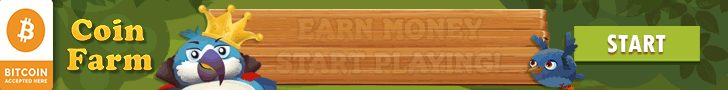









 آمار
وب سایت:
آمار
وب سایت:



